WhatsApp Business Automation: From Basics to Advanced
Kaya Heimowitz

Table of Contents
Related Tags
Table of Contents
If you're a business owner or marketer, you understand the importance of being responsive. An instant reply can mean the difference between winning a new customer and losing them to a competitor. That’s why a WhatsApp Business auto reply is an essential tool for any modern business looking to streamline its communication. It’s the first step toward automating your customer conversations and ensuring you never miss an opportunity, even when you’re away.
What is a WhatsApp Business Auto Reply?
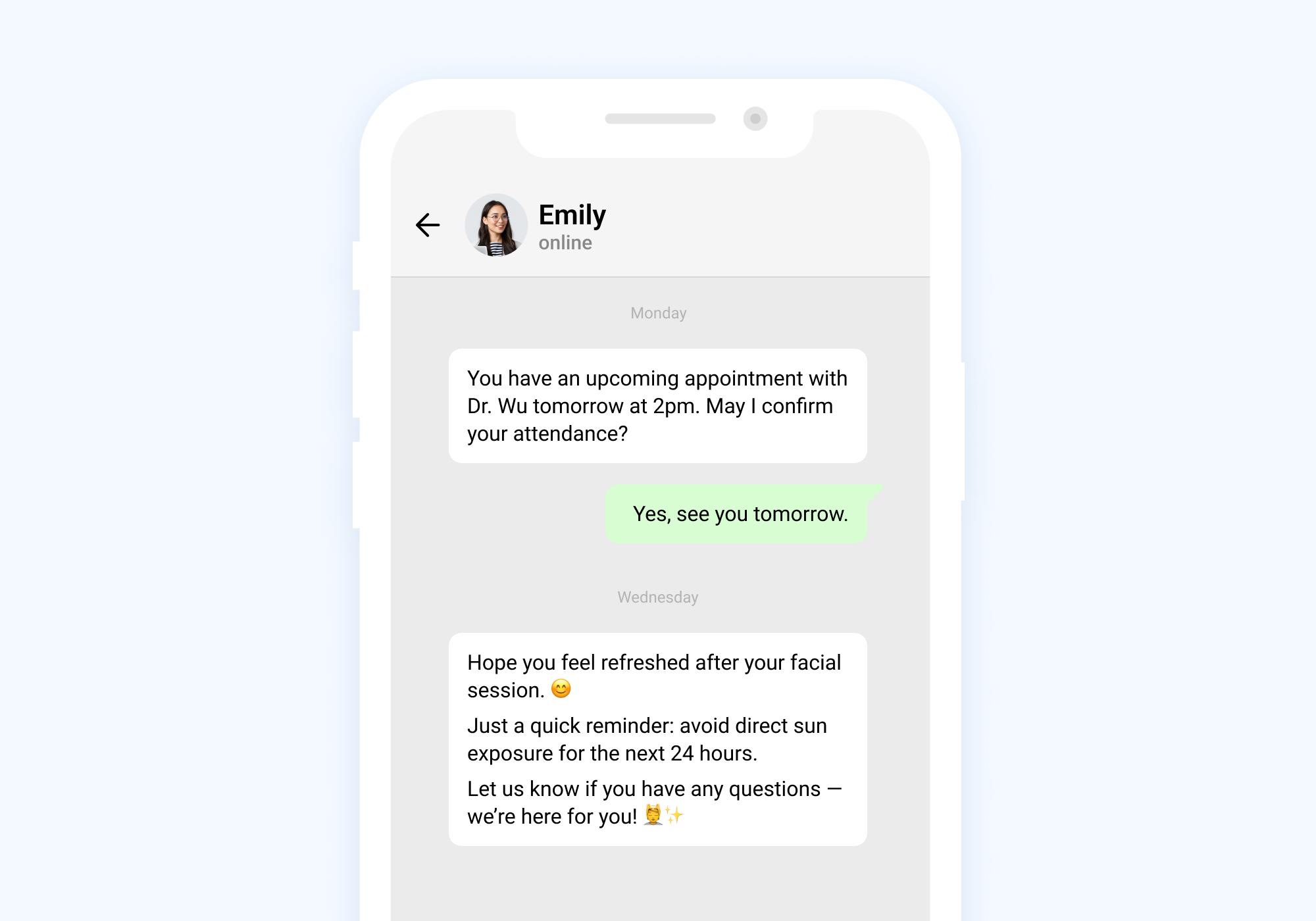
A WhatsApp Business auto reply is an automated message feature that allows you to send pre-written responses to customers who contact you. It's a fundamental tool for managing customer expectations and providing instant acknowledgement of their messages. This feature, available on the free WhatsApp Business app, includes two main types of automated messages: the away message and the greeting message.
According to a recent Hubspot Report, “At every stage of the customer lifecycle, a majority rated an immediate response from businesses as 'important' or 'very important' — 82% when they had marketing or sales-related inquiries, and 90% when a customer support issue came up.” — that’s why auto replies are a must!
QUICK OVERVIEW
Why Auto-Replies Are Valuable For Your Business
Instantly Respond to Customers
Your customers receive an immediate message, making them feel heard and valued.
Exude Professionalism
It creates a professional impression, demonstrating that your business is responsive and well-managed, even outside of business hours.
Manage Customer Expectations
You can let customers know when to expect a human response, thereby reducing frustration and preventing repetitive inquiries.
Save Time
It frees up your team from manually answering basic, repetitive questions, allowing them to focus on more complex tasks.
How to Set Up WhatsApp Business Auto Reply for 3 Key Features (Step-by-Step)
Setting up an auto-reply on the WhatsApp Business app is a straightforward process. Both Android and iOS users can access the features through the "Business tools" menu.
The Away Message Feature
An away message is your digital "out-of-office" sign. It's perfect for when you are on vacation, during weekends, or outside of your regular business hours.
- Open the App: Launch the WhatsApp Business app on your phone.
- Navigate to Business Tools:
- On Android, tap the three vertical dots in the top-right corner, then select Business tools.
- On iOS, go to Settings in the bottom-right corner, then tap Business tools.
- Select Away Message: Under the "Messaging tools" section, tap on Away message.
- Turn it On: Toggle the "Send away message" switch to the on position.
- Write Your Message: Tap on the message box to compose your custom away message. Keep it concise and informative, letting your customers know you've received their message and when they can expect a response.
- Set the Schedule: Tap Schedule to choose when the message will be sent. Your options are:
- Always send: The message will be sent continuously, regardless of the time or day.
- Custom schedule: You can define a specific start and end time for the message to be active.
- Outside of business hours: This option works automatically based on the business hours you have set in your business profile.
- Choose Recipients: Tap Recipients to select who will receive the message. You can choose from "Everyone," "Everyone not in address book," "Everyone except...," or "Only send to...".
- Save: Tap Save to activate your away message.
The Greeting Message Feature
A greeting message is a warm welcome for new customers or those who haven't messaged you in a while. It helps you make a great first impression and can even guide new users to relevant information, like your product catalog. The message is automatically sent to people who message your business for the first time or after 14 days of no activity in the chat.
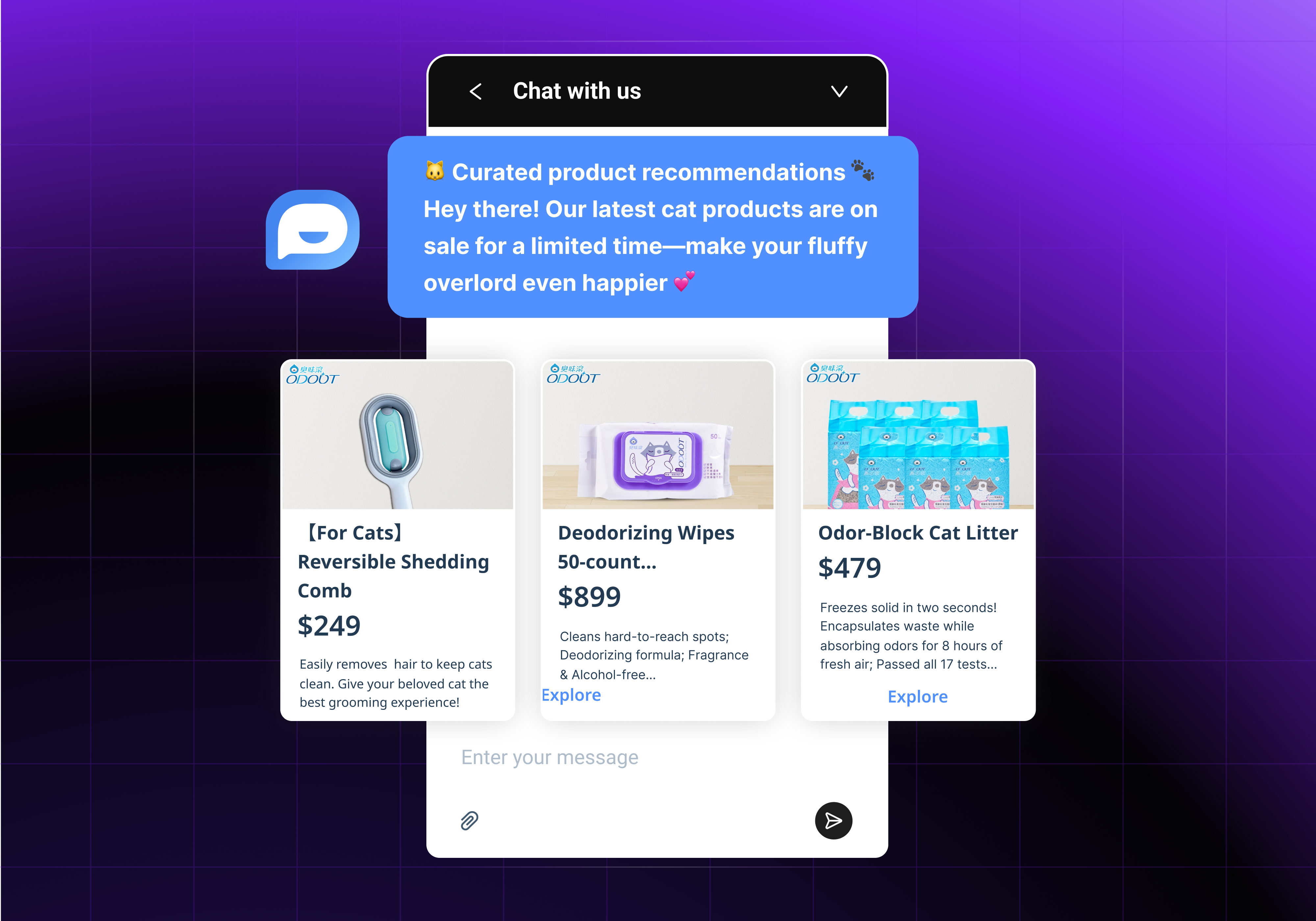
With Crescendo Lab’s CAAC, you can turn everyday conversations into revenue with automation, team collaboration, and CRM integration — powered by the WhatsApp Business API.
Open the WhatsApp Business app, go to Business tools, and select Greeting message. Turn on the feature, edit the default message, choose who receives it, and then tap Save.
Quick Replies
Quick replies allow you to save and reuse frequently sent messages. Instead of typing the same answer repeatedly, you can simply type a short keyword and send a full response, complete with media like images or videos. To set this up, go to Business tools > Quick replies, and create a shortcut for a common response. This is a great way to save time for your team.
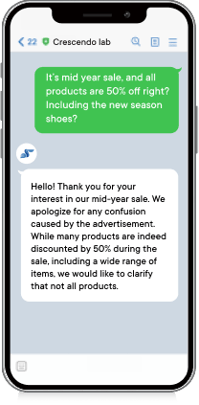
WhatsApp Business Auto Reply Message Samples
The effectiveness of an auto-reply lies in its clarity and tone. Here are some examples to inspire your own messages, tailored for different situations.
General Messages
- Busy Hours: “Hi! 👋 Thank you for your message. We are currently experiencing a high volume of inquiries and may take longer than usual to respond. We'll get back to you as soon as we can! Your patience is appreciated.”
- Holidays or Vacation: “Hello there! Thanks for reaching out. We are currently closed for the holiday and will return on [Date]. We will respond to your message as soon as we are back. Thank you for your understanding!”
Industry-Specific Messages
- Service-Based Business (Appointment Booking): “Hi! Thanks for your interest. To book an appointment, please visit our scheduling page here: [link]. We will get back to you with a confirmation shortly.”
- Customer Support: “Hi! Thanks for contacting our support team. We've received your request and are reviewing it. In the meantime, you can find answers to common questions here: [link].”
Why You Need More Than Just a Basic WhatsApp Auto Reply
For businesses looking to grow, relying only on the free WhatsApp Business App quickly becomes limiting. That’s where the WhatsApp Business API makes a meaningful difference. It upgrades WhatsApp from a basic messaging channel into a scalable customer engagement platform — one that supports advanced automation, faster response times, and personalised interactions at scale.
And this is precisely where Crescendo Lab comes in. Many businesses struggle because “auto reply” alone only solves the first layer of response automation. Our CAAC (Conversational AI Automation Cloud) platform builds on the WhatsApp Business API to help businesses go further — not just replying automatically, but also organising high-volume chats, routing conversations to the right teams, and ensuring every message connects back to a customer record. With CAAC, advanced auto reply becomes part of a larger, integrated workflow that supports real customer service and sales operations.

👉 10 WhatsApp Business Tools to Boost Your Business
Seamless Team Collaboration and Scalability
If your team is currently sharing a single WhatsApp account on multiple devices, you’re likely experiencing chaos and inefficiency. With CAAC’s multi-channel inbox, you can eliminate that bottleneck. Our platform allows multiple agents to manage conversations from a single, collaborative inbox, assigning chats to the right team members and ensuring a smooth handover process with clear records of every interaction. This is essential for maintaining a consistent customer experience. You can find more details on how our multi-channel inbox works here.
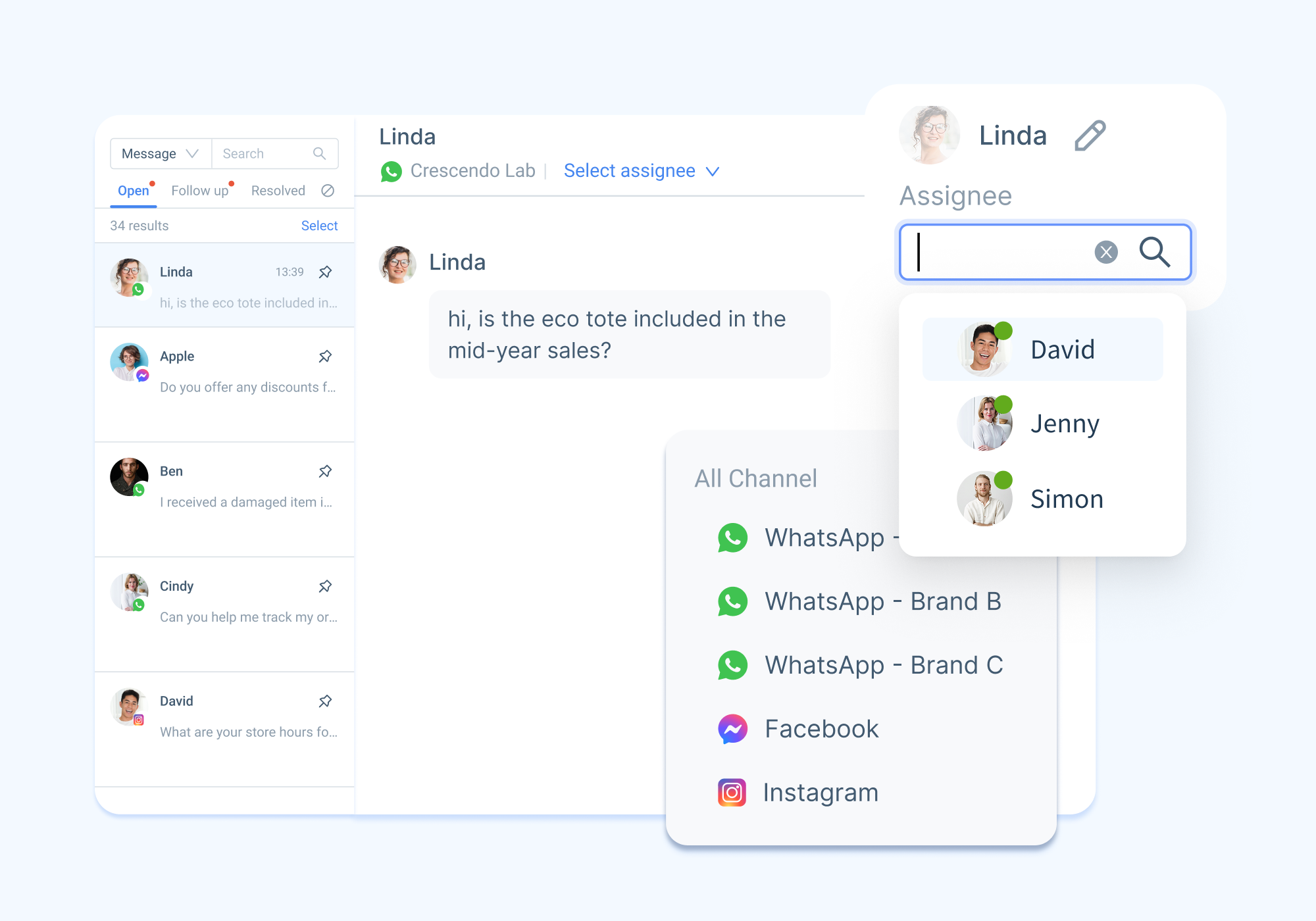
Advanced Automation and AI-Powered Chatbots
The WhatsApp Business auto reply is a static message. The API, however, unlocks a world of dynamic automation. You can create advanced workflows to send messages based on customer actions. For example, you can send an automated abandoned cart reminder, a post-purchase thank-you with usage tips, information about return policies, or a reminder about an upcoming appointment.
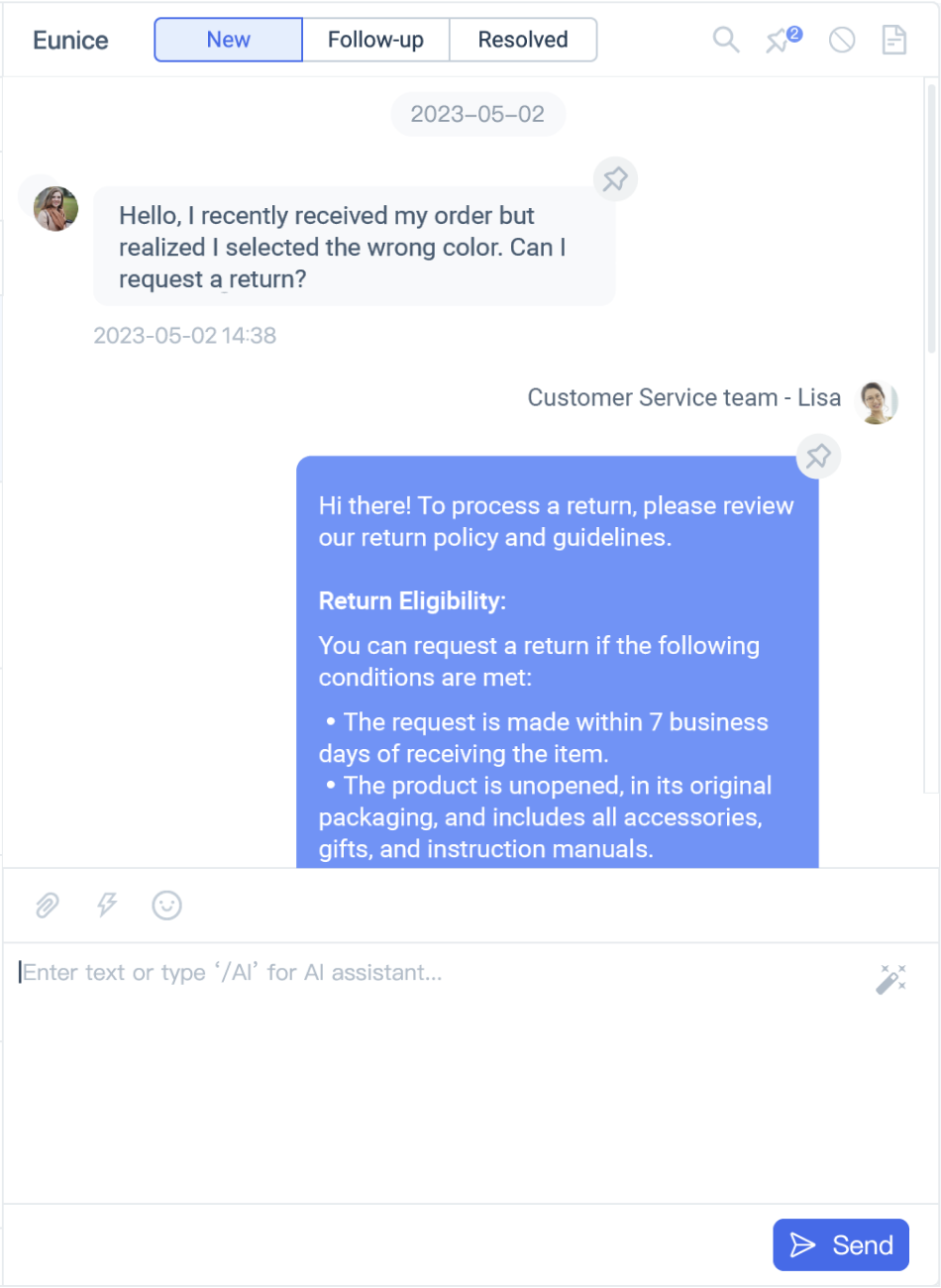
With our AI Co-pilot feature, your agents can respond faster and smarter with AI-powered suggestions. Our AI can generate replies, recommend templates, and provide a quick summary of the conversation, all trained on your own business knowledge base. This significantly boosts service speed and consistency, freeing up your team to focus on high-value conversations.
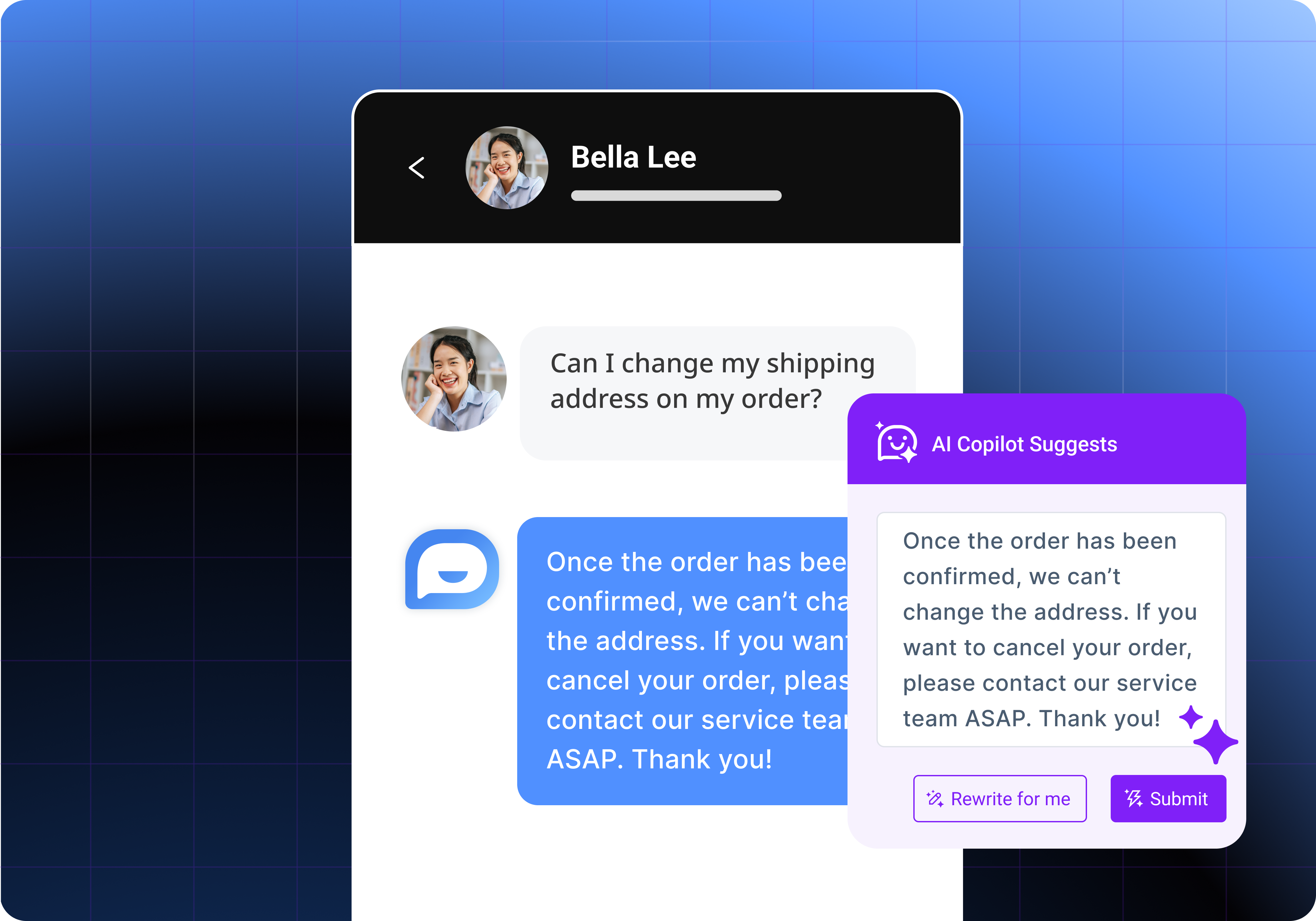
Customer Data and CRM Integration
The free app keeps your customer data fragmented. Our platform, powered by the WhatsApp Business API, offers a unified customer data hub (CDH). It centralizes customer profiles, chat history, tags, notes, and even external data from your CRM or e-commerce platform. This gives your team a 360-degree view of every customer, allowing them to provide a truly personalized and informed service.
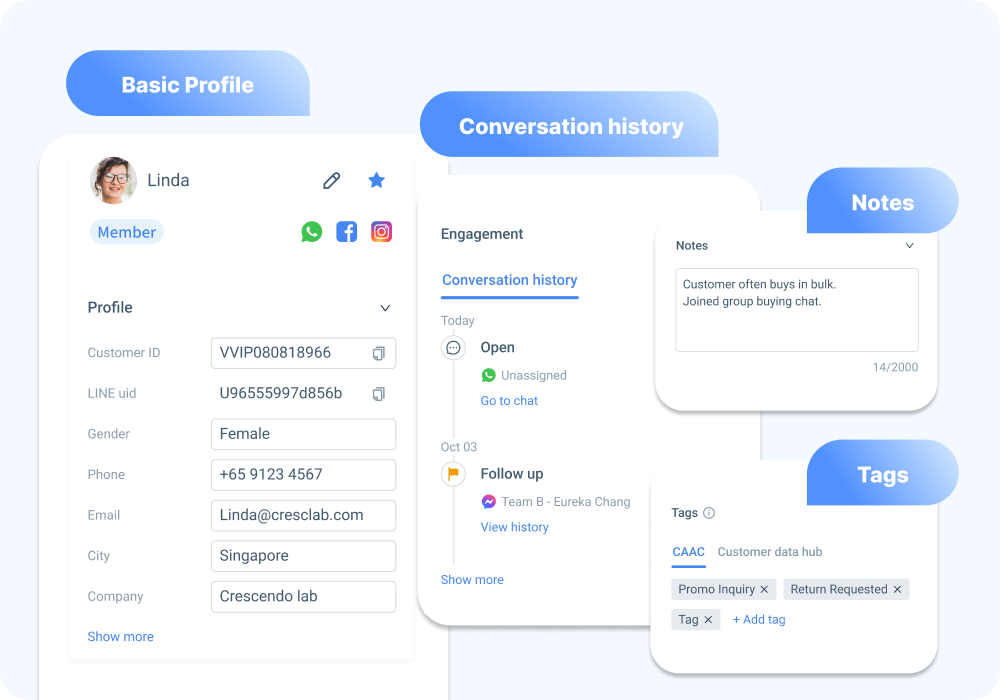
Frequently Asked Questions (FAQs)
Can you set up auto reply on a regular WhatsApp account?
The standard WhatsApp Messenger app does not have a built-in auto-reply feature. The feature is exclusive to the WhatsApp Business app and the WhatsApp Business API. Some third-party apps exist that can simulate this functionality for personal accounts, but they often come with privacy and reliability risks.
What is the difference between an auto reply and a chatbot?
An auto reply is a simple, pre-written, and static message that is sent automatically in response to an initial contact. A chatbot, on the other hand, is an AI-powered conversational agent that can engage in dynamic, multi-turn conversations, answer specific questions, and even complete tasks based on user intent. Chatbots are a feature of the WhatsApp Business API, not the free app.
What is the cost of WhatsApp Business API?
The WhatsApp Business API is a pay-per-message service. The cost varies by country and is based on a conversation-based pricing model, with different rates for utility messages (e.g., delivery updates) and marketing messages (e.g., promotions). The first 1,000 conversations initiated by customers are typically free each month.
Conclusion
The WhatsApp Business auto reply is an excellent tool for small businesses to start with. It helps manage expectations and ensures a professional first impression. However, for companies aiming for serious growth and operational efficiency, it’s simply not enough. The key to unlocking WhatsApp's full potential lies in leveraging the WhatsApp Business API and a robust platform like CAAC.
By moving beyond basic automation, you can save valuable time, provide exceptional customer service at scale, and nurture lasting customer relationships. We empower businesses to turn every conversation into an opportunity for growth. Contact our team today to get started.

Kaya Heimowitz
English Content Marketing Intern





